After years of shitting about with console and laptop gaming, I am looking to move into the superior master race of a tower.
Here's my spec, starting from scratch, must admit I haven't had a tower since 2004, so any advice from you guys would be great
I will eventually add cooling later on, for now just relying on the stock cooler and fans. I am after a quiet machine hence the R4 case. I'm trying to stick close to £500 as possible.
PCPartPicker part list / Price breakdown by merchant
CPU: AMD FX-6300 3.5GHz 6-Core Processor (£70.20 @ Aria PC)
Motherboard: Gigabyte GA-970A-UD3P ATX AM3+ Motherboard (£63.26 @ Amazon UK)
Memory: Kingston HyperX T1 8GB (2 x 4GB) DDR3-1600 Memory (£38.37 @ PC World Business)
Storage: Samsung 840 EVO 120GB 2.5" Solid State Drive (£53.49 @ Amazon UK)
Storage: Seagate Barracuda 1TB 3.5" 7200RPM Internal Hard Drive (£35.94 @ Aria PC)
Video Card: MSI Radeon R9 270X 2GB TWIN FROZR Video Card (£149.99 @ Novatech)
Case: Fractal Design Define R4 (Black Pearl) ATX Mid Tower Case (£64.98 @ Ebuyer)
Power Supply: XFX 550W 80+ Bronze Certified ATX Power Supply (£44.11 @ CCL Computers)
Total: £520.34
Prices include shipping, taxes, and discounts when available
Advice needed
Moderator: Administrator
- jackDEFECTORbauer
- Regular
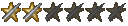
- Posts: 337
- Joined: Mon Aug 13, 2007 12:00 am
Re: Advice needed
All sounds good to me and imo there is not much out these days that the specs and price point you mention won't run comfortably.
Might be worth trying to find it all from one place though, and use the postage savings to get a beefier video card etc?
Might be worth trying to find it all from one place though, and use the postage savings to get a beefier video card etc?
Re: Advice needed
looks good,
BUT please spend 20 quid more and get the
http://azerty.nl/0-5829-669442/msi-r9-2 ... ng-4g.html
I wanted to buy the same card like you
http://azerty.nl/producten/zoek/?scope= ... +2G&zoek=+ but an IT guy told me its totaly wurth spending on the 4G card. If you see on the site its only +/-25 euro difference.
BUT please spend 20 quid more and get the
http://azerty.nl/0-5829-669442/msi-r9-2 ... ng-4g.html
I wanted to buy the same card like you
http://azerty.nl/producten/zoek/?scope= ... +2G&zoek=+ but an IT guy told me its totaly wurth spending on the 4G card. If you see on the site its only +/-25 euro difference.
Re: Advice needed
Thanks crappy i'll look into that other card. I'm also still torn between an i5 setup vs amd but think i'm leaning for amd. Not sure the i5 worth the expense for gaming as great as it is. Will put in better ram though, probably g.skill: https://uk.pcpartpicker.com/part/gskill ... 0cl9d8gbxl
Hmm good call jack. There's a site called flubit.com where you put in a product url and they get it cheaper through affiliates. Just bought a 120 gb evo ssd for 47 quid so works well for amazon. Can put it back into gfx card upgrade as you say.
Hmm good call jack. There's a site called flubit.com where you put in a product url and they get it cheaper through affiliates. Just bought a 120 gb evo ssd for 47 quid so works well for amazon. Can put it back into gfx card upgrade as you say.
Re: Advice needed
it's all about the graphics card and that depends mainly on what screen resolution you run... if you're running 1920x1080 you'll kick ass with that card. If you're running a higher resolution say so...
Re: Advice needed
Happy with 1080p gaming tbh. Seems to be the norm these days and simplifies the screen purchase... a 4gb gfx card will hopefully also get a bit more out of it. Latest check the 4gb msi above is £30 more than the 2gb version which is not too far to stretch if that's where i should do it. Reviews look good.
Re: Advice needed
It is totaly wurth it, my graphs are more than good. and if you come from way wurse like i did....like you do. Then youll see the difference. Youll only be discontent if your use to play with 1500£ rigs or higher....wesbot wrote:Happy with 1080p gaming tbh. Seems to be the norm these days and simplifies the screen purchase... a 4gb gfx card will hopefully also get a bit more out of it. Latest check the 4gb msi above is £30 more than the 2gb version which is not too far to stretch if that's where i should do it. Reviews look good.
Re: Advice needed
OK so I finished my build (went completely different direction form factor in the end, more about that later) but can anyone recommend a good mic? I don't want to use a microphone headset as I've had my sennheiser's for over 12 years and they're very comfortable. Will a webcam mic do? Otherwise there is Zalman and modmic style mic attachments which look good but are a bit more pricey.
Re: Advice needed
just try the webcam first,and if we think its shit on the other end then well let you know and you can still descide...
Re: Advice needed
Thanks Crap always count on you to tell me if something I'm doing is SHITE 
I bought a cheap mic and attached to screen, will see how it goes.
I bought a cheap mic and attached to screen, will see how it goes.
Re: Advice needed
sorry seen this late 120gb ssd will fill up in no time mine is full with bf3 and steam games get another one fast min 22o gb or bigger you will regret it i have

Re: Advice needed
Thanks No FEAR unfortunately the 128 ssd was already purchased but I have put in a 1tb 7200 drive as well for time being. SSD is mainly just to cover OS but don't mind if the occasional game goes in there now steam allows you to manage your library across two drives.
So in the end I built in a miniITX case because I'm moving a lot the next 12 months and didn't want to piss about with a big tower. I was worried about air flow and graphics card capability but luckily silverstone make a really nice SFF case with a clever riser card design for the video card. I put in non-k i5 and a KFA2 GeForce GTX 770 because they had a good price drop lately with newer cards out and as you say Jack worth spending a bit more on the card. This was pretty easy to build but really tight space and not going to be fun to upgrade or replace a component but all in all runs real nice with gaming temps around 71 degrees mark and takes up fook all footprint. Thanks everyone for your advice and look forward to some proper fraggin soon.
Full part list: http://uk.pcpartpicker.com/user/wesbot/saved/r488TW
Internal and external shots. Design is not to my taste but I can live with it. Can also sit flat (horizontal) but cooling not as good.
So in the end I built in a miniITX case because I'm moving a lot the next 12 months and didn't want to piss about with a big tower. I was worried about air flow and graphics card capability but luckily silverstone make a really nice SFF case with a clever riser card design for the video card. I put in non-k i5 and a KFA2 GeForce GTX 770 because they had a good price drop lately with newer cards out and as you say Jack worth spending a bit more on the card. This was pretty easy to build but really tight space and not going to be fun to upgrade or replace a component but all in all runs real nice with gaming temps around 71 degrees mark and takes up fook all footprint. Thanks everyone for your advice and look forward to some proper fraggin soon.
Full part list: http://uk.pcpartpicker.com/user/wesbot/saved/r488TW
Internal and external shots. Design is not to my taste but I can live with it. Can also sit flat (horizontal) but cooling not as good.
Re: Advice needed
I reckon you built a sweet machine for the money.
L337 tip when you have a SSD boot drive (C:) and a hard-drive(say X:) :
Install your *new* games to the SSD as normal. This will give you way the max performance.
When you're pretty much done with one game and want to install another (e.g. you're finished with BF4), do the following:
* (1) create a \Games folder on your hard drive (X:\Games)
* (2) COPY the large games folder from your C: drive SSD to the X:\Games folder, e.g.
Copy "C:\Program Files (x86)\Origin Games\Battlefield 4" to "X:\Games\Battlefield 4"
* (3) RENAME the original game folder (for backup purposes) e.g. to "Battlefield 4 backup" so now you should have a "C:\Program Files (x86)\Origin Games\Battlefield 4 backup"
* (4) Open an 'elevated admin' command prompt (i.e. type cmd into the start->run box, right-click the top program cmd.exe entry, and select 'run as administrator')
* (5) Type cd "\Program Files (x86)\Origin Games"
* (6) Type mklink /D "Battlefield 4" "X:\Games\Battlefield 4" (see http://ss64.com/nt/mklink.html)
* (7) Run the BF4 game as you normally would. So long as you haven't deleted anything, if you screw this up you can revert to your original setup by deleting the link and renaming the "Battlefield 4 backup" folder back to "Battlefield 4".
You should be able to run your game exactly as before, but your PC will be loading BF4 from the harddrive not your SSD (but the computer *thinks* it's still on the SSD, that's why this is fucking clever).
* (8) Assuming the game still runs great (AFTER you renamed the original in step (3)), then you can DELETE the renamed folder ("Battlefield 4 backup") folder and free up all that space on the C: SSD.
This might look tricky if you've never done it, but you can practice moving some less critical folder. It's relatively straightforward if you follow these instructions...
bamz.
L337 tip when you have a SSD boot drive (C:) and a hard-drive(say X:) :
Install your *new* games to the SSD as normal. This will give you way the max performance.
When you're pretty much done with one game and want to install another (e.g. you're finished with BF4), do the following:
* (1) create a \Games folder on your hard drive (X:\Games)
* (2) COPY the large games folder from your C: drive SSD to the X:\Games folder, e.g.
Copy "C:\Program Files (x86)\Origin Games\Battlefield 4" to "X:\Games\Battlefield 4"
* (3) RENAME the original game folder (for backup purposes) e.g. to "Battlefield 4 backup" so now you should have a "C:\Program Files (x86)\Origin Games\Battlefield 4 backup"
* (4) Open an 'elevated admin' command prompt (i.e. type cmd into the start->run box, right-click the top program cmd.exe entry, and select 'run as administrator')
* (5) Type cd "\Program Files (x86)\Origin Games"
* (6) Type mklink /D "Battlefield 4" "X:\Games\Battlefield 4" (see http://ss64.com/nt/mklink.html)
* (7) Run the BF4 game as you normally would. So long as you haven't deleted anything, if you screw this up you can revert to your original setup by deleting the link and renaming the "Battlefield 4 backup" folder back to "Battlefield 4".
You should be able to run your game exactly as before, but your PC will be loading BF4 from the harddrive not your SSD (but the computer *thinks* it's still on the SSD, that's why this is fucking clever).
* (8) Assuming the game still runs great (AFTER you renamed the original in step (3)), then you can DELETE the renamed folder ("Battlefield 4 backup") folder and free up all that space on the C: SSD.
This might look tricky if you've never done it, but you can practice moving some less critical folder. It's relatively straightforward if you follow these instructions...
bamz.
Re: Advice needed
Thanks Bamz for the pro tip!
So how does the performance improve just because the OS thinks its running off the SSD still? In reality the files are physically on a slower drive so wouldn't this determine the biggest performance factor?
So how does the performance improve just because the OS thinks its running off the SSD still? In reality the files are physically on a slower drive so wouldn't this determine the biggest performance factor?
Re: Advice needed
The point it more that you don't have to do anything to re-point steam to the game files. It wouldn't speed up BF4 but given you've "archived" it, load times are less important for you. Keeping only the games you want to run like shit off a shovel on the SSD.
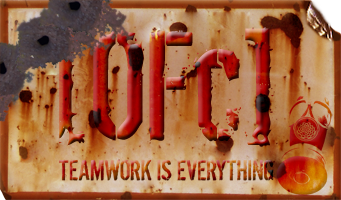
![[OFc] Clan Council [OFc] Clan Council](./images/ranks/bullet_star_rank6_5.gif)
![[OFc] Member [OFc] Member](./images/ranks/bullet_star_rank6d_4.gif)