When i installed BF3 i had an old 30Gb SSD lying around that used to be a boot drive from another pc, and i thought hmmmm thats a good idea i will use that SSD for BF3 alone as at that time BF3 was only about 11Gb in size, but now BF3 has become a massive bloated 35Gb monster with all the bloody updates !
Can i just copy all the data on the full SSD to another drive and then continue to update BF3 on the new drive ? as all Battlefield data is on that SSd disc.
Or am i going to have to uninstall BF3, remove the SSD, fit the new drive and re install BF3 and download all 35Gb all over again, which will take a fucking eternity on my conection !
Dam you EA ! Rage.....
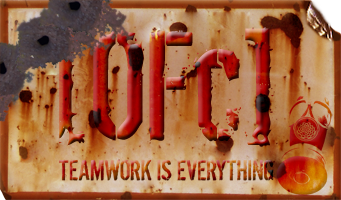
![[OFc] Senior Admin [OFc] Senior Admin](./images/ranks/bullet_star_rank6d_6a.gif)
![[OFc] Member [OFc] Member](./images/ranks/bullet_star_rank6d_4.gif)
