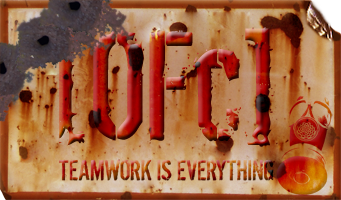as soon as it starts to load i get a totally blank screen, i hear the game running as i have sound, but the screen is just toatlly blank ! and it wont let me ALT, TAB, or even CTRL, ALT, Delete out of the program the only way to get out of it is to reset the whole pc ! its doing my head in !!
Blank Screen
Moderator: Administrator
- Para
- [OFc] Senior Admin
![[OFc] Senior Admin [OFc] Senior Admin](./images/ranks/bullet_star_rank6d_6a.gif)
- Posts: 459
- Joined: Tue Aug 07, 2007 12:00 am
- Location: now i am really, really Oot In't Sticks (Bonnie Scotland)
Blank Screen
i downloaded L4D2 from steam today, and i have struck a major issue,
as soon as it starts to load i get a totally blank screen, i hear the game running as i have sound, but the screen is just toatlly blank ! and it wont let me ALT, TAB, or even CTRL, ALT, Delete out of the program the only way to get out of it is to reset the whole pc ! its doing my head in !!
 i have the latest ATI drivers installed any ideas lads ?
i have the latest ATI drivers installed any ideas lads ?
as soon as it starts to load i get a totally blank screen, i hear the game running as i have sound, but the screen is just toatlly blank ! and it wont let me ALT, TAB, or even CTRL, ALT, Delete out of the program the only way to get out of it is to reset the whole pc ! its doing my head in !!
The Fail Cakes are on me !................
- IXL
- [OFc] Clan Council
![[OFc] Clan Council [OFc] Clan Council](./images/ranks/bullet_star_rank6_5.gif)
- Posts: 1222
- Joined: Wed Aug 15, 2007 12:00 am
- Location: WEDS : GRID, THURS : D.O.D : SOURCE, FRI : C/STRIKE SOURCE, SAT/SUN : BATTLEFIELD 2
- Contact:
Re: Blank Screen
Hmm
Try this;
Steam -> My Games (or Library for beta 2010 UI) -> right click L4D2 -> properties -> launch options -> -novid
That disables all those logos and other stuff on game launch and goes straight to menu.
Try this;
Steam -> My Games (or Library for beta 2010 UI) -> right click L4D2 -> properties -> launch options -> -novid
That disables all those logos and other stuff on game launch and goes straight to menu.
- Para
- [OFc] Senior Admin
![[OFc] Senior Admin [OFc] Senior Admin](./images/ranks/bullet_star_rank6d_6a.gif)
- Posts: 459
- Joined: Tue Aug 07, 2007 12:00 am
- Location: now i am really, really Oot In't Sticks (Bonnie Scotland)
Re: Blank Screen
Cheers Tried that IXL but its still doing the blank screen thing, its now displaying a small stuttering and jumping about message on my monitor about the native resolution being wrong, which its not ! but the pc seems to be totally locked up and it wont respond to anything other than a very large hammer !! fek !! 

The Fail Cakes are on me !................
- IXL
- [OFc] Clan Council
![[OFc] Clan Council [OFc] Clan Council](./images/ranks/bullet_star_rank6_5.gif)
- Posts: 1222
- Joined: Wed Aug 15, 2007 12:00 am
- Location: WEDS : GRID, THURS : D.O.D : SOURCE, FRI : C/STRIKE SOURCE, SAT/SUN : BATTLEFIELD 2
- Contact:
Re: Blank Screen
Hmm, well that came from this forum...
http://forums.steampowered.com/forums/s ... ?t=1164084
Not sure what else it can be from what you have said. Is it a CRT monitor?
Perhaps Google some bits on the issues your having...
http://forums.steampowered.com/forums/s ... ?t=1164084
Not sure what else it can be from what you have said. Is it a CRT monitor?
Perhaps Google some bits on the issues your having...
- Para
- [OFc] Senior Admin
![[OFc] Senior Admin [OFc] Senior Admin](./images/ranks/bullet_star_rank6d_6a.gif)
- Posts: 459
- Joined: Tue Aug 07, 2007 12:00 am
- Location: now i am really, really Oot In't Sticks (Bonnie Scotland)
Re: Blank Screen
no mate its a very old HP f1703 LCD (about 10yr old i think ?)
still cant get it to respond ! bast !!!
still cant get it to respond ! bast !!!
The Fail Cakes are on me !................
- IXL
- [OFc] Clan Council
![[OFc] Clan Council [OFc] Clan Council](./images/ranks/bullet_star_rank6_5.gif)
- Posts: 1222
- Joined: Wed Aug 15, 2007 12:00 am
- Location: WEDS : GRID, THURS : D.O.D : SOURCE, FRI : C/STRIKE SOURCE, SAT/SUN : BATTLEFIELD 2
- Contact:
Re: Blank Screen
Is there anything in the logs, as per that link forum suggests?
I had a very simular issue with GRID, ( non steam version ) which needed just that launch command added and it worked...
I think No Fear had a simular prob, with BC2, but it was never posted what resolved it.
I had a very simular issue with GRID, ( non steam version ) which needed just that launch command added and it worked...
I think No Fear had a simular prob, with BC2, but it was never posted what resolved it.
- Para
- [OFc] Senior Admin
![[OFc] Senior Admin [OFc] Senior Admin](./images/ranks/bullet_star_rank6d_6a.gif)
- Posts: 459
- Joined: Tue Aug 07, 2007 12:00 am
- Location: now i am really, really Oot In't Sticks (Bonnie Scotland)
Re: Blank Screen
right i finally managed to get it fixed ! it turns out that some old monitors sometimes throw a spaz when hooked up to modern GPU's and its the refresh rate thats causing it and also steam cloud has something to do with it by automaticly transfering various setings, i had to do the following:
1. set the refresh rate as low as possible in windows in my case 59Mhz.
2. got to steam/L4D2/ launch options and input -w 800 that forces the game to boot in 800x 600 res.
3. run the game and set all setting manually to what your native monitor settings are.
4. disable steam cloud
5. close game and re set your refresh rate in windows.
6. got to steam/L4D2/ launch options and delete the -w 800 command
7. pray to fuk it all worked !!
i hope this helps somebody else.
1. set the refresh rate as low as possible in windows in my case 59Mhz.
2. got to steam/L4D2/ launch options and input -w 800 that forces the game to boot in 800x 600 res.
3. run the game and set all setting manually to what your native monitor settings are.
4. disable steam cloud
5. close game and re set your refresh rate in windows.
6. got to steam/L4D2/ launch options and delete the -w 800 command
7. pray to fuk it all worked !!
i hope this helps somebody else.
The Fail Cakes are on me !................