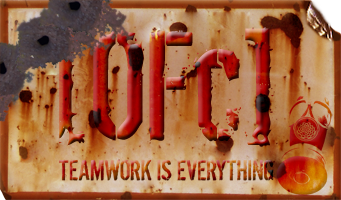Hey guys,
I found this mod which not only enhances your graphics but as an added side effect, has cleared up any graphics issues I was having.
So if you have a high end rig, or you are experiencing graphic isses (flashing trees, missing objects that sort of thing...), or both, you might wanna try this out. Worked a treat for me.
Click here for the Magic Mushroom Grid Thingy
Having Graphic Issues? MUST read this
Moderator: Administrator
Having Graphic Issues? MUST read this
A screwdriver and a computer engineer is a very bad combination!
-
Gavac220
Re: Having Graphic Issues? MUST read this
Downloaded, and i'll report results ASAP. Cheers Bungle. Anyone found anything to improve HW's lag?? Perhaps this will do the trick? Keep an eye out guys.
Re: Having Graphic Issues? MUST read this
hmmm, my graphics issues have now returned, so it was only a tempory fix.
However, by completely closing ATI Catalyst Control Center, my graphics now work superbley...
WOOP WOOP
However, by completely closing ATI Catalyst Control Center, my graphics now work superbley...
WOOP WOOP
A screwdriver and a computer engineer is a very bad combination!
- Thundercat
- [OFc] Member
![[OFc] Member [OFc] Member](./images/ranks/bullet_star_rank6d_4.gif)
- Posts: 273
- Joined: Thu Oct 11, 2007 12:00 am
- Contact:
Re: Having Graphic Issues? MUST read this
If HW is using a wireless connection it did look like the 'Windows Zero Configuration' that might cause the problem.Gavac220 wrote:Anyone found anything to improve HW's lag??
http://www.youtube.com/user/71Thunderous
New youtube channel (I fecked up my old one)
New youtube channel (I fecked up my old one)
-
Gavac220
Re: Having Graphic Issues? MUST read this
As someone that has had no use so far for a wireless config, could you go into more detail? See if we can help Mr HW out.
- Thundercat
- [OFc] Member
![[OFc] Member [OFc] Member](./images/ranks/bullet_star_rank6d_4.gif)
- Posts: 273
- Joined: Thu Oct 11, 2007 12:00 am
- Contact:
Re: Having Graphic Issues? MUST read this
Well windows own wireless configuration has a 'feature' that is fine for a work PC but crap for gaming. Every 30sec or so it will send a burst checking the wireless status etc etc. This causes a spike/lag with most games.
The way round it is to install a third party wireless configuration (most wireless cards and motherboards come with one) as most do not have this feature and then disable the windows zero configuration.
Fixed my lag issues.
Util that may be worth a go
http://www.martin-majowski.de/wlanoptimizer/
But does depend on what version of windows etc.
The way round it is to install a third party wireless configuration (most wireless cards and motherboards come with one) as most do not have this feature and then disable the windows zero configuration.
Fixed my lag issues.
Util that may be worth a go
http://www.martin-majowski.de/wlanoptimizer/
But does depend on what version of windows etc.
http://www.youtube.com/user/71Thunderous
New youtube channel (I fecked up my old one)
New youtube channel (I fecked up my old one)