Hey boys, I need to format my computer but before I do I want to download all the drivers, anyone knows a good way to find out what drivers you have. I don't wanna do anything before I have all the drivers or else I will not get the computer workin again.
Cheers!
Finding Drivers
Moderator: Administrator
- Slartibartfast
- [OFc] Clan Council
![[OFc] Clan Council [OFc] Clan Council](./images/ranks/bullet_star_rank6_5.gif)
- Posts: 1696
- Joined: Tue Aug 14, 2007 12:00 am
Re: Finding Drivers
Not sure about drivers but I use http://www.belarc.com/free_download.html to determine what hardware I have
Re: Finding Drivers
Sayril
Do you know what motehrboard, grahics card you have in the pc first question
If you do then follow this as a guide, I have just done a reformat of my hard drives and re installed windows
First
Install Windows
Go to the motherboard Manufacturer's web site and download the chipset drivers for your board and also onboard audio if you are not using an external soundcard
Install grahics card drivers, either Nvidia or ATI
Install sound card drivers if using an external har drive
Run windows update
Install Steam
Install X Fire
Defrag all har drives
Job Done
If you do not know what your pc is made up of as you bought it off the shelf give me a shout on the forum and I will help further
Exib
Do you know what motehrboard, grahics card you have in the pc first question
If you do then follow this as a guide, I have just done a reformat of my hard drives and re installed windows
First
Install Windows
Go to the motherboard Manufacturer's web site and download the chipset drivers for your board and also onboard audio if you are not using an external soundcard
Install grahics card drivers, either Nvidia or ATI
Install sound card drivers if using an external har drive
Run windows update
Install Steam
Install X Fire
Defrag all har drives
Job Done
If you do not know what your pc is made up of as you bought it off the shelf give me a shout on the forum and I will help further
Exib
Re: Finding Drivers
Thanks for the response Exibit, I found the box the computer came in and it got a sticker with "Key specifications" but they don't mean much to me.
Here they are (might mean more to you guys):
- AMD Athlon 64 X2 processor 6000+
- 4 GB DDR2-SDRAM ( I know the more RAM you have the faster your computer works)
- 500 GB SATA 3g Hard Disk Drive (7200 rpm), (Thats the hard drive I guess.)
- DVD writer SATA DVD RAM, Double Layer supporting Lightscribe technology. (I guess i need to find the drivers for this one)
- ATI Radeon HD 3800 Series ( I had a GeForce 8500 GT but a guy replaced it with the ATI when my computer broke, don't know which one is the better.)
- IEEE 1394 Firewire Interface (I have no idea what that is though.)
- 15in1 memory card reader (Don't know what that is either, but it seems like its something i will never use)
- High Definition Audio 7.1
Thats all I found on the box, oh its a HP Pavilion PC a6345.sc
I think I might need some help finding all the drivers..
Edit: BTW what is the Chipset? :O
Here they are (might mean more to you guys):
- AMD Athlon 64 X2 processor 6000+
- 4 GB DDR2-SDRAM ( I know the more RAM you have the faster your computer works)
- 500 GB SATA 3g Hard Disk Drive (7200 rpm), (Thats the hard drive I guess.)
- DVD writer SATA DVD RAM, Double Layer supporting Lightscribe technology. (I guess i need to find the drivers for this one)
- ATI Radeon HD 3800 Series ( I had a GeForce 8500 GT but a guy replaced it with the ATI when my computer broke, don't know which one is the better.)
- IEEE 1394 Firewire Interface (I have no idea what that is though.)
- 15in1 memory card reader (Don't know what that is either, but it seems like its something i will never use)
- High Definition Audio 7.1
Thats all I found on the box, oh its a HP Pavilion PC a6345.sc
I think I might need some help finding all the drivers..
Edit: BTW what is the Chipset? :O
-
Gavac220
Re: Finding Drivers
This is all the drivers you will need if you have Windows Vista.
http://h10025.www1.hp.com/ewfrf/wc/soft ... 00&lang=en
If you have XP or Windows 7, select them here.
http://h10025.www1.hp.com/ewfrf/wc/soft ... t=3658000&
http://h10025.www1.hp.com/ewfrf/wc/soft ... 00&lang=en
If you have XP or Windows 7, select them here.
http://h10025.www1.hp.com/ewfrf/wc/soft ... t=3658000&
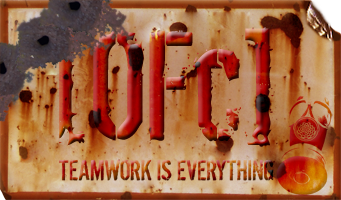
![[OFc] Member [OFc] Member](./images/ranks/bullet_star_rank6d_4.gif)
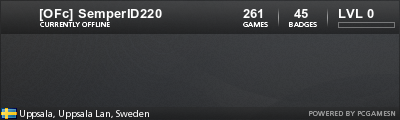

![[OFc] Senior Admin [OFc] Senior Admin](./images/ranks/bullet_star_rank6d_6a.gif)
