Other things that may cause the problem is lack of power to the GFX card

Did you self install?
Upgrading the bios....
Find out what motherboard you have, when you boot the PC a makers name should appear like ASUS then hit the tab so you can see the boot screens and you should see the motherboard number.
Now hit DEL or F2 to enter bios, in there somewhere your find the bios version number and maybe also the motherboard name and model number too.
Next go to the motherboard makers website and see if there is a newer bios to download.
NOW DO READ ALL THE INSTRUCTIONS ON HOW TO FLASH YOUR BIOS!!!
If you don't you can be in a world of hurt for a while.
Things to do before flashinh bios, if you have a digital camera I advise taking a pic of every bios screen IE boot to bios and go through every screen taking a picture so you know the settings that are currently used on your computer. No camera get a pen and paper and jot it ALL down.
Then attempt the flash of bios
REREED ALL THE HOW TO FLASH THE BIOS INSTRUCTIONS!
Once flashed try booting your PC, it will say something about default settings being loaded, contine the boot. If boots in see if you system is stable.
If it doesnt boot into windows go into the bios and change all the settings to thouse you noted above (please god you did jot em all down!).
IF YOU WANT MORE ADVICE BEFORE FLASHING BIOS TELL US THE MOTHERBOARD MAKER AND MODEL NUMBER AND BIOS VERSION.
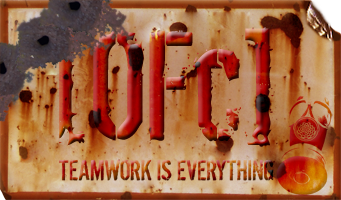
![[OFc] Member [OFc] Member](./images/ranks/bullet_star_rank6d_4.gif)
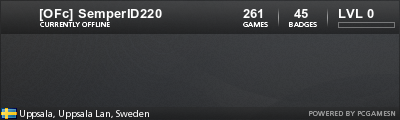
![[OFc] Clan Council [OFc] Clan Council](./images/ranks/bullet_star_rank6_5.gif)