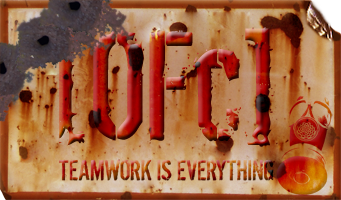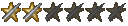In Vista there used to be an app built into windows that would allow stress free cropping of images.
I click edit on images in Windows 7 and it takes me straight to paint, which is a right PITA. Has the inbuilt cropper disappeared?
Image Cropper - Windows 7
Moderator: Administrator
- Redddraggon
- [OFc] Member
![[OFc] Member [OFc] Member](./images/ranks/bullet_star_rank6d_4.gif)
- Posts: 645
- Joined: Thu Dec 20, 2007 12:00 am
- Location: North Wales/Manchester
- Contact:
Re: Image Cropper - Windows 7
It was probably part of the 'bulk' that got cut out, all of which is still avalible for free download from MS I believe
Give a man a fire and he's warm for a day, but set fire to him and he's warm for the rest of his life.
- IXL
- [OFc] Clan Council
![[OFc] Clan Council [OFc] Clan Council](./images/ranks/bullet_star_rank6_5.gif)
- Posts: 1222
- Joined: Wed Aug 15, 2007 12:00 am
- Location: WEDS : GRID, THURS : D.O.D : SOURCE, FRI : C/STRIKE SOURCE, SAT/SUN : BATTLEFIELD 2
- Contact:
Re: Image Cropper - Windows 7
Which edition of W7 do you have?
- Redddraggon
- [OFc] Member
![[OFc] Member [OFc] Member](./images/ranks/bullet_star_rank6d_4.gif)
- Posts: 645
- Joined: Thu Dec 20, 2007 12:00 am
- Location: North Wales/Manchester
- Contact:
Re: Image Cropper - Windows 7
Professional
Turns out the exact same image cropper is used in Windows Live Photo Gallery now, so I've installed that.
Turns out the exact same image cropper is used in Windows Live Photo Gallery now, so I've installed that.
Re: Image Cropper - Windows 7
Load the image up on screen... then use the snipping tool (search snipping tool or go under accessories) 
- Redddraggon
- [OFc] Member
![[OFc] Member [OFc] Member](./images/ranks/bullet_star_rank6d_4.gif)
- Posts: 645
- Joined: Thu Dec 20, 2007 12:00 am
- Location: North Wales/Manchester
- Contact:
Re: Image Cropper - Windows 7
Good call on the snipping tool
Re: Image Cropper - Windows 7
it used to have a red line around it in vista... seems like that got rid of that now