little help.
built my new rig, and trying to install windows from a DVD boot.
I keep getting an error message
NTLDR is missing crtl alt delete to restart.
Ive checked the internal cables (numerous times) and thats not the issue.
Checked bios and definately trying to boot from cd(dvd). Ive tried numerous configurations. - is is possible that despite the Bios that its still trying to boot from the hard drive? Helpsites state that this error appears when trying to boot from a non bootable source.
Im trying to install to a formatted hard drive but I've been able to boot up XP from my old drive with the new rig with limited functuionality due to all the new hardware. Although the system can see the dvd drive it doesnt recognise any disks i put in so i cant install the mobo drivers there to access the net. i've tried with both one and two drives connected. (a floppy drive appears in the my computer window despite the fact that i dont have one. its not in the boot order in the bios)
This leads me to believe that it may be a dvd issue and that my rig doesnt recognise the dvd drive (it has power)
ive also tried both of my DVD drives and still getting the message - with one connected and with 2 connected.
the real f*cker is that ive read on some forums/helpsites that win 7 doesnt even use f*cking NTLDR.
any help would be greatly appreciated.
Windows 7 install help
Moderator: Administrator
Windows 7 install help
"It takes a brave man not to be a hero in the Red Army". - Joseph Stalin
Re: Windows 7 install help
just to make it clear, i was getting the error message prior trying to install win 7 prior to running win xp on the new rig.
"It takes a brave man not to be a hero in the Red Army". - Joseph Stalin
Re: Windows 7 install help
going to try:
1. checkign bios, its possible that some autodetect option is overriding my boot order options.
2. double checking formatted hard drive to ensure that there is no partition as that may be causing a difficulty.
any other suggestions?
ive been reading about a boot usb fob but it seems to need a 4 gb flashdrive
1. checkign bios, its possible that some autodetect option is overriding my boot order options.
2. double checking formatted hard drive to ensure that there is no partition as that may be causing a difficulty.
any other suggestions?
ive been reading about a boot usb fob but it seems to need a 4 gb flashdrive
"It takes a brave man not to be a hero in the Red Army". - Joseph Stalin
Re: Windows 7 install help
Simplest thing I can think of is if you can boot with XP use that to go on the internet and find the latest bios version it may be all it needs.
Give a man a fire and he's warm for a day, but set fire to him and he's warm for the rest of his life.
Re: Windows 7 install help
Cheers Ftang, might try to do that if all else fails but mobo is brand new so should have tghe latest ddrivers already on it. (cant do it from xp though cant install new mobo drivers!)
ive been reading up more on it.
it may be something as simple as the compy not being able to read the usb keyboard for the press any key stage - i got a loan of a ps2 connenction (and usb-ps/2 adaptor and will try that tonight)
another alternative is that there may be a partition on the HDD, will look over that again tonight to see and remove if neccesary.
ive been reading up more on it.
it may be something as simple as the compy not being able to read the usb keyboard for the press any key stage - i got a loan of a ps2 connenction (and usb-ps/2 adaptor and will try that tonight)
another alternative is that there may be a partition on the HDD, will look over that again tonight to see and remove if neccesary.
"It takes a brave man not to be a hero in the Red Army". - Joseph Stalin
- IXL
- [OFc] Clan Council
![[OFc] Clan Council [OFc] Clan Council](./images/ranks/bullet_star_rank6_5.gif)
- Posts: 1222
- Joined: Wed Aug 15, 2007 12:00 am
- Location: WEDS : GRID, THURS : D.O.D : SOURCE, FRI : C/STRIKE SOURCE, SAT/SUN : BATTLEFIELD 2
- Contact:
Re: Windows 7 install help
Dude,
Not rubbing it in at all, but my MSI mainboard I got last autumn, didnt need ANY drivers that came with it, it litterally installed them from the Windows 7 Pro install. So im supprised as much as you are if your having this much of a mare.
Forgive this obvious stuff, but how old is your dvd Drive? There was a write up somewhere that people have had a lot of issues with W7 and older DVD devices with old firmware on.... Have you got another you can borrow to test with?
If thats all ok, have you tried this :
Remove all drives/devices except the new sata hd, ide dvd drive, keyboard and mouse. Make sure these are plugged in. ( Leaving out your old IDE DRIVE )
Check that the dvd drive is set to MASTER on the pin jumper on the back. It might be conflicting if its set to Slave.
Boot to BIOS, and see if you can see both the new hard drive and the dvd drive in there. If so, change the boot sequence so its DVD as the first device, hard drive as the second. See how that goes.
Other things I would check are the actual ide cable. Have you a second one you can use the DVD drive with?
If you manage to get the install to finally work, put your old IDE drive in, but then you MUST recheck your boot sequence. This may flick back to IDE being the 1st or 2nd device, instead of your SATA. ( thus thowing a fit when you want to boot it again ).
IXL
Not rubbing it in at all, but my MSI mainboard I got last autumn, didnt need ANY drivers that came with it, it litterally installed them from the Windows 7 Pro install. So im supprised as much as you are if your having this much of a mare.
Forgive this obvious stuff, but how old is your dvd Drive? There was a write up somewhere that people have had a lot of issues with W7 and older DVD devices with old firmware on.... Have you got another you can borrow to test with?
If thats all ok, have you tried this :
Remove all drives/devices except the new sata hd, ide dvd drive, keyboard and mouse. Make sure these are plugged in. ( Leaving out your old IDE DRIVE )
Check that the dvd drive is set to MASTER on the pin jumper on the back. It might be conflicting if its set to Slave.
Boot to BIOS, and see if you can see both the new hard drive and the dvd drive in there. If so, change the boot sequence so its DVD as the first device, hard drive as the second. See how that goes.
Other things I would check are the actual ide cable. Have you a second one you can use the DVD drive with?
If you manage to get the install to finally work, put your old IDE drive in, but then you MUST recheck your boot sequence. This may flick back to IDE being the 1st or 2nd device, instead of your SATA. ( thus thowing a fit when you want to boot it again ).
IXL
Re: Windows 7 install help
Nothing to do wth fixing it, but win7 did everything for me when I installed it. I literally ccame back an hour later and it was running, found GFX drivers, sound drivers, network drivers, EVERYTHING-granted I got my own GFX drivers because of gaming, but I didn't have any probvlems iwth it at all
- IXL
- [OFc] Clan Council
![[OFc] Clan Council [OFc] Clan Council](./images/ranks/bullet_star_rank6_5.gif)
- Posts: 1222
- Joined: Wed Aug 15, 2007 12:00 am
- Location: WEDS : GRID, THURS : D.O.D : SOURCE, FRI : C/STRIKE SOURCE, SAT/SUN : BATTLEFIELD 2
- Contact:
Re: Windows 7 install help
True, same here. I forgot about the GFX card driver, but as far as a working system goes, it did the lot during the install. The motherboard CD Driver disk was not required.
IXL
IXL
Re: Windows 7 install help
SUCCESS
it was the keyboard. although the comp recognised the usb keyboard to press del to get into the bios, for some reason it wouldnt work when it moved to to boot from dvd. so when i was mashing the keyboard at the press any key state it didnt know what the f*ck was going on and reverted to the blank hard drive.
Borrowed a ps/2 connection keyboard, pressed any key and bingo.
install went very smoothly after that, very impressed for a microsoft product!
now steam steam steam
thanks for the advice guys
it was the keyboard. although the comp recognised the usb keyboard to press del to get into the bios, for some reason it wouldnt work when it moved to to boot from dvd. so when i was mashing the keyboard at the press any key state it didnt know what the f*ck was going on and reverted to the blank hard drive.
Borrowed a ps/2 connection keyboard, pressed any key and bingo.
install went very smoothly after that, very impressed for a microsoft product!
now steam steam steam
thanks for the advice guys
"It takes a brave man not to be a hero in the Red Army". - Joseph Stalin
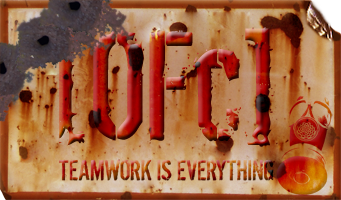
![[OFc] Member [OFc] Member](./images/ranks/bullet_star_rank6d_4.gif)