Seems that on an install of win7, the power settings default to "balanced",
Flip the switch to High Performance (its probs under the little accordian) and you might see a bit of difference. By this i mean you can actually push the processor to 100% not 70% (i think thats the limit, it was for my laptop on balanced)
Ill have a hunt round for more of these settings tonight. If you know of anything post them here and ill update this post with a complete list
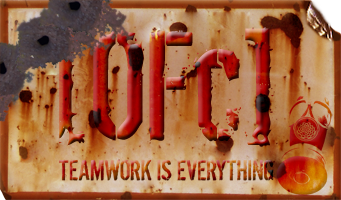
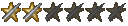
![[OFc] Member [OFc] Member](./images/ranks/bullet_star_rank6d_4.gif)